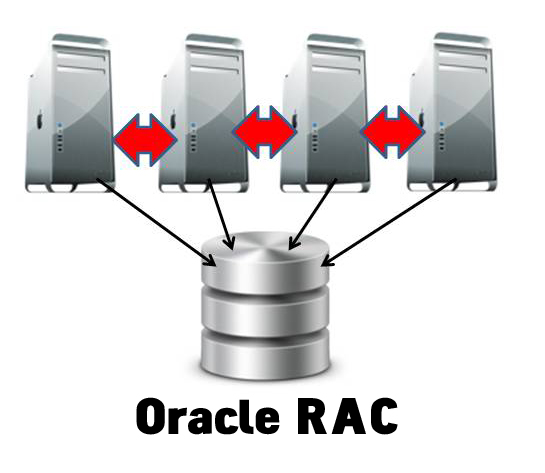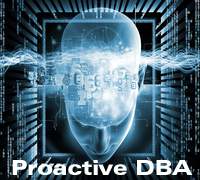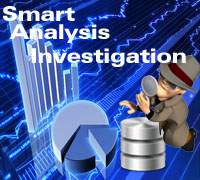What is Server Pool in Oracle 11g RAC?
A new feature was introduced in Oracle 11g RAC called server pool. Article explains what is the server pool and characteristic of server pool with example. Most excellent Oracle 11g RAC new feature for remote dba services.
What is Server Pool concept in Oracle 11g RAC?
Server pool is logical unit in the cluster which permits the administrator to assign resources to particular applications. Changing server pool like reduce or expand, the RAC database automatically takes effect. Means if any reconfiguration will take place in cluster then it will be applied automatically on Oracle RAC database like adding new instance or deleting Oracle 11g RAC instance. Adding and removing nodes from cluster can be done using server pools.
Characteristic of Server Pool in Oracle 11g R2 RAC:
Server pool is totally new concept of Oracle 11g RAC. Using server pool, you can divide cluster into sub-components as logical units in shared configuration. There are 2 types of server pools available in Oracle 11g R.2 clusterware. Those are Free Server pool and Generic Server pool. The free pool works for un-allocate nodes and Generic pool works for pre-Oracle 11g database.
Server pool is configured by 3 attributes called minimum number of servers in pool as MIN, maximum number of servers in pool as MAX and importance of various pools as IMPORTANCE. Using importance parameter you can ensure that low precedence workload doesn't eat up more resources. Clusterware can move servers from server pool robotically to maintain important server pool configuration.
New concept was introduced called server pools in Oracle RAC for managing RAC database in Oracle 11g RAC. Before Oracle 11.2 RAC, increasing and removing instances in RAC database is manual process. After introduction of server pool the new concept in Oracle 11g R.2, need to allocate new node in server pool only because after that all tasks are being performed by server pool automatically. We can say that, prior of Oracle 11g R.2 RAC there was Database Administrator based management available because adding node to Clusterware, adding and removing instance from Oracle RAC, creating redo logs, control files, undo tablespace for specific new instance were done by Database Administrator. Nowadays from Oracle 11g R.2 RAC these all tasks are automated using server pool new feature of Oracle 11g RAC.
Managing/Configuring Server Pool in Oracle 11g RAC:
You can manage server pool using server control manager utility of Oracle 11g RAC with command line option called "srvctl"
srvctl status srvpool
Example of server pool management:
For adding server pool using srvctl command you can check help of utility as follows.
[root@racora2 ~]# srvctl add srvpool -h
Adds a server pool to the Oracle Clusterware.
Usage: srvctl add srvpool -g [-l ] [-u ] [-i ] [-n " "]
-g Server pool name
-l Minimum size of the server pool (Default value is 0)
-u Maximum size of the server pool, -1 for unlimited maximum size (Default value is 0)
-i Importance of the server pool (Default value is 0)
-n " " Comma separated list of candidate server names
-f Force the operation even though some resource(s) will be stopped
-h Print usage
Optionally you can manage server pool using crsctl command line utility as follows.
crsctl status serverpool -p
Server Pool enables private cloud architecture in Oracle 11g RAC. It is supporting with Oracle VM. Means using Oracle VM you can take benefit of virtual machine concept in server pool of Oracle 11g RAC. In short, we can say that server pool is new concept of automation in Oracle 11g RAC. Usage of server pool is very easiest way to manage Oracle 11g RAC in remote database support, remote Oracle support specially using Grid technology.
Dbametrix is world wide leader in remote dba services. Expert remote DBA team of Dbametrix is offering high quality professional Oracle DBA support with strong response time to fulfill your SLA. Contact our sales department for more information.