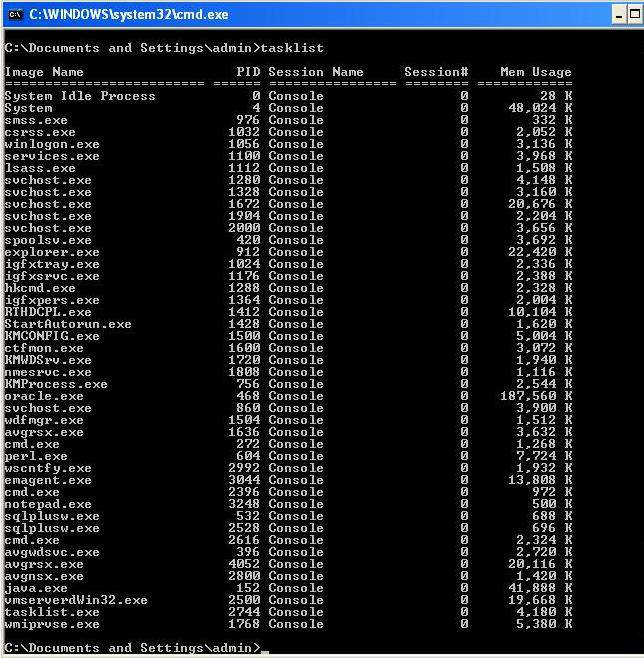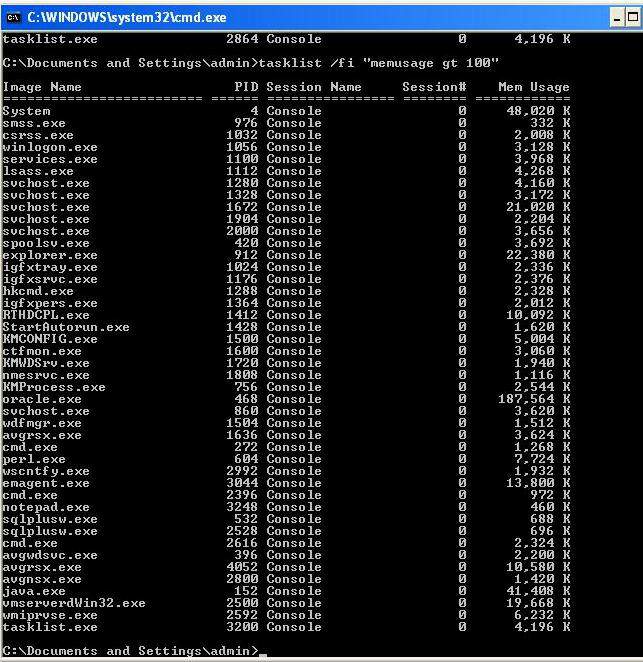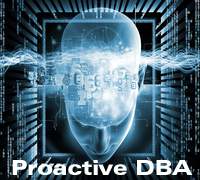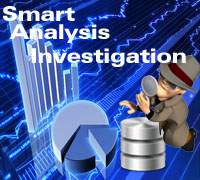How to check Oracle processes in Windows using command line?
Is there any command in Windows like ps command in Unix for Oracle DBA & How to check Oracle processes in windows without using GUI tool?
Unix/Linux provides ps command:
In unix there is command called "ps". Using ps command remote DBA can check all type of processes which are running in system. Ps command is very useful to administrating and monitoring oracle in unix/linux systems for all expert remote DBA. Specially those DBAs who are working remotely. In remote database monitoring and administrating command line is very useful. Very useful command line for remote database administration.
How to check Oracle processes in Windows, Using task manager or command line?
But unfortunately there is no command available in windows just like ps in unix! Means there is no way to find out running processes in windows system using command line! Only task manager option is available in windows system for Oracle DBA. Using task manager we can check running processes in windows system. Task manager is GUI tool. Sometimes it is very difficult to monitoring and administrating Oracle on windows systems for Oracle DBA using GUI tool.
Alternate of ps command in Windows (Great tip for Oracle DBA on Windows):
Windows has own command to trace all running processes in the system. Using "tasklist" command Oracle DBA can able to trace all running processes in windows including oracle, sqlplus, exp, imp and others. Tasklist command is very closer to ps command. Using tasklist command Oracle DBA can able to access process ids, session ids, cpu time, and modules of running processes in Oracle on Windows. Here find output of tasklist command including oracle.exe process. In windows each process treats as thread. In windows we are unable to see separate background processes like SMON, PMON, CKPT, LGWR, DBWR without installing third party tools. But we can see result of Oracle.exe thread output as following.
Output of memory consumption of Oracle in windows:
Using tasklist memusage gt 100 command, we can also check which threads are consuming more than 100 K memory in server including Oracle. Oracle Thread always consumes more than 100K memory from Windows operating systems. Following example and image shows same.
Means using command "tasklist" command we can monitor Oracle thread in windows without installing any third party tools. There are so many options are available to check and use of this command. We can see help of "tasklist" command using "tasklist /?" in command line of windows. We are not providing output here.
Therefore, we can say that there are lots of commands available in Microsoft Windows but we are not aware of those commands. Generally people knows that Windows is made for GUI access only. In past versions of Windows there were GUI tools available like Performance Monitor in Windows NT. Unfortunately those are discontinued in later on releases of Windows. If you check Mircrosoft site then you can get more tools for free download which are very helpful to monitor system.
Now never tell that you don't have ps command for windows !!! Windows has also commands but we are not aware of those !!!!
Contact our sales department with your requirements and SLA for getting cost effective quote and remote dba services plans.