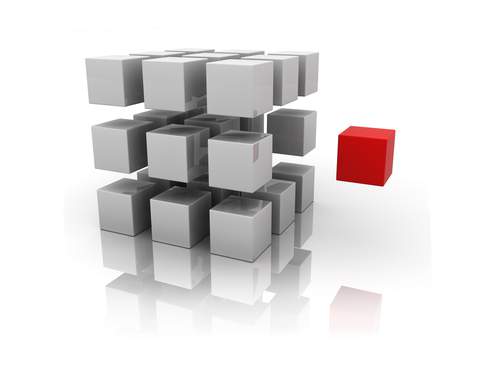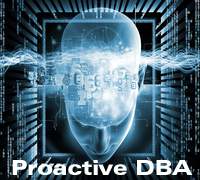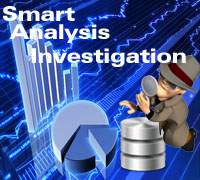How to resolve ORA-00490 with ORA-27301 errors?
Actually PSP process is undocumented background process of Oracle. PSP process was introduced in Oracle 10g (specially in 10.2.0.1). PSP process is called as Process SPawner. It starts with PSP0 as background process of Oracle instance. Process SPawner (PSP0) has job of creating and managing other Oracle background processes.
While PSP process itself terminated due to any error the whole instance is crashed with ORA-00490 error as follows message.
ORA-00490: PSP process terminated with error
When operating system is encountering with some unknown error like insufficient space in temp Area or swap Area or insufficient system resources then Oracle throws following errors.
ORA-27300: OS system dependent operation:fork failed with status: 12
ORA-27301: OS failure message: Not enough space
ORA-27302: failure occurred at: skgpspawn3
Same time PMON is terminating instance with following error with process id of PMON process. Because Oracle processes are being unmanageable of Oracle database instance.
PMON: terminating instance due to error 490
Instance terminated by PMON, pid = 20094
Reason: ORA-00490: PSP process terminated with error:
Root cause of this error that there is no free space available in swap area of System for spawning new process of Oracle. Due to this reason Process SPwaner process PSP0 (with ORA-00490 error code of Oracle) terminated because it doesn't able to manage or create Oracle processes. Result is Oracle instance crashed by PMON process with errorstack 490 (which is pointing out ORA-00490). If lack of system resource found then also same situation can be occurring.
First and main solution is check your swap space and increase swap area in system. Because due to lack of space in swap are Oracle unable to create new process and PSP0 Process SPwaner is unable to manage Oracle process. Second solution is check "ulimit" setting for Oracle. "ulimit" is for user shell limitation. If maximum shell limit is reached then also PSP0 process becomes unstable to manage other Oracle processes.Increase the "ulimit" setting for Oracle user.
In remote dba services, these type of Oracle errors are very critical to manage if you haven't access of some commands or not having more knowledge of operating system commands. Expert remote dba team of Dbametrix offers ultimate remote dba work with high availability and lowest cost remote plans.
Dbametrix is world wide leader in remote dba support. Expert remote DBA team of Dbametrix is offering high quality professional Oracle DBA support with strong response time to fulfill your SLA. Contact our sales department for more information.