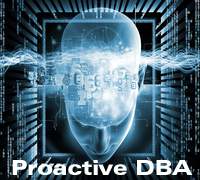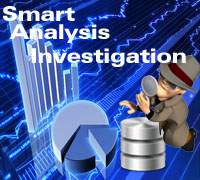Optimize Oracle and Teradata Performance with These Simple Tuning Tips
In the complex universe of database management, performance is everything. While a DBMS could offer the most thorough security features and accessibility options, lackluster performance can derail productivity, profitability and future success.
Whether you're running Oracle Database or Teradata, there are several performance tuning tips capable of elevating its baseline operation. If you're searching for ways to boost speed, efficiency, and productivity, continue reading to uncover the most dynamic tuning techniques for both Oracle and Teradata.
Establish Performance Baselines - The Foundation of Efficiency
Before diving into specific techniques, the cornerstone of boosting database performance is identifying a performance baseline. Without an established foundation, spotting performance issues is paramount for the ongoing quest of optimized performance.
An established baseline cultivates performance targets, which offers a broad understanding of your unique DB capabilities during peak usage. Archiving database performance offers a firm grasp on baseline operation, which is essential when battling inevitable bottlenecks. Gather the following information when compiling baseline data:
- Network Statistics
- Disk I/O Statistics
- OS Statistics
- Database Statistics
- Application Statistics, such as response times and transaction volume
You must analyze above different kinds of statistics for investigating the root cause of performance degradation.
Oracle Performance Tuning Tips for Optimum Speed:
Optimizing Oracle performance isn't an easy task, even for the most seasoned database administrator. The unique characteristics of relational databases can make for a frustrating experience. Considering this, there are several fundamental steps designed to instantly optimize performance:
- Rewrite Complex SQL Subqueries - Use temporary tables for complex SQL subqueries with the WITH operator to activate the GTT (Global Temporary Table). This methodology is especially beneficial for subqueries with the WHERE and SELECT clauses and in-line views with the FROM clause.
- NULL Indexing - If your data contains too many NULL value then creating an index for NULL data values can boost performance if you run SQL tests for NULL. This feature is available after Oracle11g versions.
- Use Aliases - Whenever referencing a column, aliases can increase performance/speed.
- Database Block Sizes - The DB_BLOCK_SIZE parameter value should be around 8192 for OTLP processing systems. OLAP warehouse systems generally require a greater value, which varies based upon your specific database size. This should be taken care during database creation or tablespace creation.
- Review Oracle Performance Planning Guide -Oracle offers a unique performance planning methodology designed to assist in the creation, application and maintenance of databases. Reference this guide located at the Oracle Help Center.
Teradata Performance Tuning Tips - Essential Steps for Speed:
Calibrating Teradata for efficiency can be a complex procedure. However, the following steps are fundamental processes to reduce bloat and maximize overall performance.
- Query Explain - The cornerstone of boosting Teradata performance is using EXPLAIN in your query. In the results, look for elements such as:
- Redistribution
- Spool File Size
- Join Strategy Used
- Confidence Level
In Short:
Performance and Tuning of Oracle and Teradata is wide subject. We cannot provide more detail in this kind of single article. But I tried to give you short advise and tips using this article. Exclusive and professional remote Database services offered by Dbametrix with strong response time and high availability for important and critical Oracle databases. Expert remote dba team of Dbametrix is having wide experience to manage large and critical database with quick problem resolution.
Dbametrix is world wide leader in remote dba support. Expert remote DBA team of Dbametrix is offering high quality professional Oracle DBA support with strong response time to fulfill your SLA. Contact our sales department for more information.