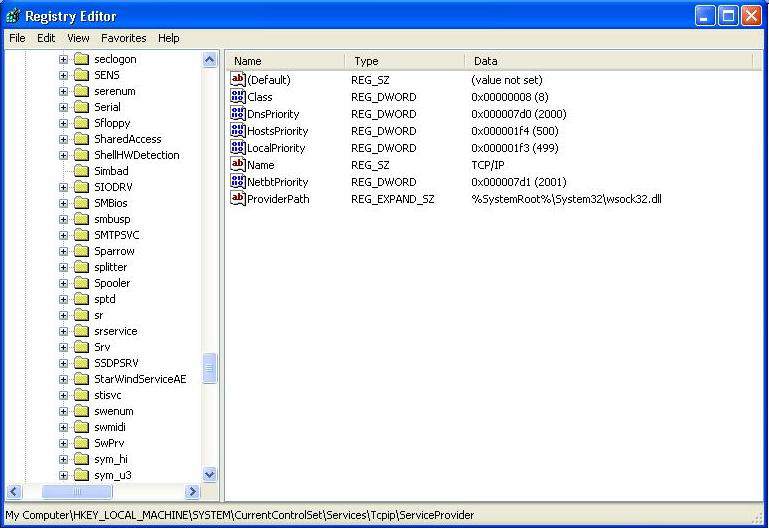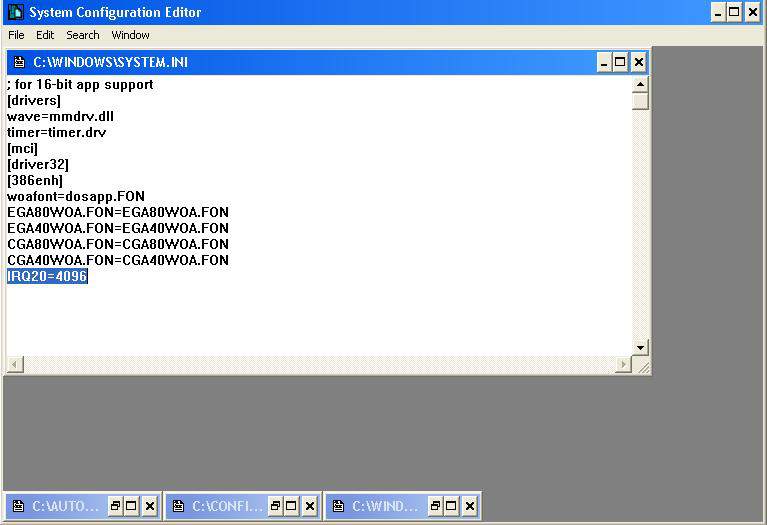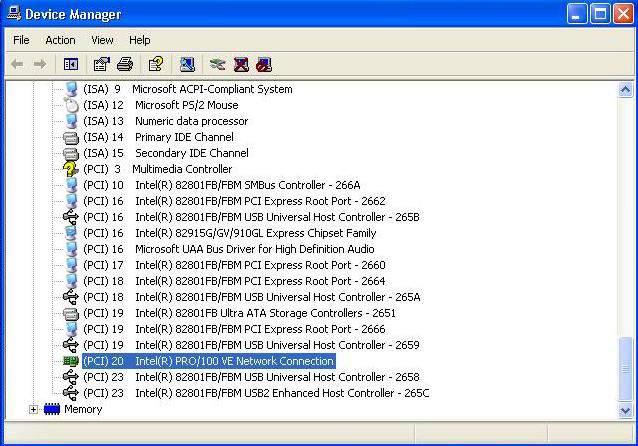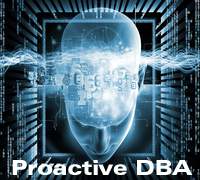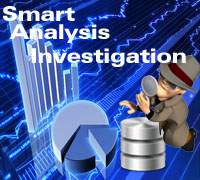How to tune Windows network for improving performance?
Oracle database server is accepting and sending client requests using network. If we are able to boost performance of network then it will directly hit performance of client requests. For improving performance of network using TCP/IP protocol we have some tips.
Problem: How to tune windows network?
Every Oracle DBA has some confusion for tuning of network of windows database server. Network tuning of operating system is more crucial part for every Oracle DBA.
Here we are providing some tips for how to improve performance of windows network. This article is useful to every Oracle DBA. If your database is on windows platform and want to speed up your network access of server then use following tweaks step by step.
Step 1:
- Take backup of Windows registry.
- Open the Windows Registry using command line "regedit" and go to following path.
HKEY_LOCAL_MACHINE\SYSTEM\CurrentControlSet\Services\Tcpip\ServiceProvider - For more detail Check following settings in same registry as per screenshot.
LocalPriority = 1f3 (499) - local names cache setting.
HostsPriority = 1f4 (500) - the HOSTS file setting.
DnsPriority = 7d0 (2000) - DNS setting.
NetbtPriority = 7d1 (2001) - NetBT name-resolution,which includes WINS setting. - Now change following lines of hex dwords for same entries. Don't change anything more than these entries.
LocalPriority = 005 (5)
HostsPriority = 006 (6)
DnsPriority = 007 (7)
NetbtPriority = 008 - Reboot the Oracle database server for taking effects.
Step 2:
- First go to the property of "My Computer" and open "Hardware". After opening Hardware go in to "Device Manager".
- Now check upper side of Device Manager you will get "View" tab. After clicking view tab you can get submenu of same select "Resources By Types". In this section you will get IRQ (Interrupt Request) number of connected device. Check out Network card's IRQ number. For more detail check following screenshot of same.
Means in short we can say that go My Computer->Hardware->Device Manager-> View "Resources By Types" - Once you get IRQ number of your network card, now go to start->Run-> write here "sysedit" and open it.
- After opening sysedit, go in to system.ini file and add entry IRQn=4096. Where n is number of your IRQ of network adapter. In above example we can modify as IRQ20=4096. Save it and close all sysedit file. Check following screenshot for more reference.
- New reboot Oracle database server for taking effect of changes.
For tuning windows network using windows tweaks kindly note following:
Sometimes these tweaks are not working in some windows environment. But it works on Windows 2000 and Windows XP. Sometimes second step tweak doesn't working but if you increase the buffer size from 4 MB to 32 MB then it works. For changing buffer size of network Adapter keep in your mind your RAM will be decreased because now onwards system will reserve given buffer from RAM to network card. If you have more than 1 network adapters then do follow same procedure for every network cards (step 2). We are requesting to all Oracle DBA to test these windows network tuning guide on your development server, test server or UAT database server first.Be carfull to deploy these windows tweaks because it is not documented by Microsoft and may be not supported by Oracle metalink.Use this technique as per your own risk.
Using these tweaks you can speed up your internet also. Means if you deploy these tweaks in your home pc then it can improve your internet accessing speed.
Dbametrix is expert remote dba team for providing remote dba services to worldwide clients. Dbametrix has solid understanding to make SLA as per specification and requirement of client and end users. Dbametrix believes to provide remote services of database administration using SLA. Due to this reason Dbametrix offers SLA based cost effective remote dba plans. Client of Dbametrix can able to put trust on company because Dbametrix delivers cost effective remote dba plan using Service Level Agreement SLA and response time matrix.
Dbametrix offers various kind of remote database administration services like remote dba and remote dba support. Dbametrix is strongly following Service Level Management SLM and Service Level Agreement SLA in every remote dba service plans. Means every client gets full satisfaction and assurance of high availability and scalability of database. Dbametrix provides dedicated remote dba team for every 24*7 remote support for database services. Database of client is fully secure because database is monitoring by expert remote dba. Dbametrix offers fully secure remote database monitoring services with SLA and lowest cost.Contact our sales department with your requirements and SLA for getting cost effective quote and remote dba services plans.